RECENT UPDATES
 |
|
|
 |
|
|
 |
|
|
 |
|
|
 |
|
|
 |
|
|
 |

Convert Your Video Files to a Format Supported by AAXA Projectors
These are some tips on how to play supported videos on AAXA Projectors
There are many types of codecs for AVI. So even though a file may say it is an AVI extension, it may be using a codec that the projector doesn’t recognize.
Please try the following:
Please go to this link here to download Format Factory. We have had great success with this free and lightweight conversion program. Use it to convert your video to AVI and that should do the trick.
Note: USB or SD card must also be under 32GB in size for the projector to read.
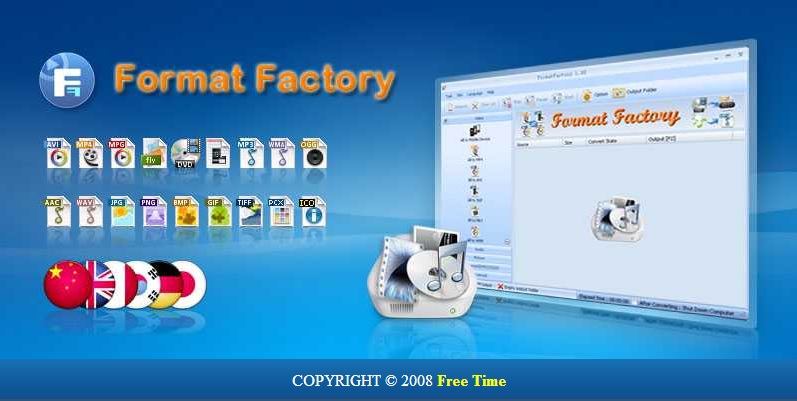
| Projector | Native Resolution |
| P1 Jr | 380p |
| P3 | 1024 x 600 |
| P4 | 1024 x 768 |
| M1 | 800 x 600 |
| M2 | 1024 x 768 |
| L1V2 | 800 x 600 |
| OEM-250 | 800 x 600 |
| P2 Jr | 380p |
| P300 | 1280 x 800 |
| LED Showtime | 1280 x 800 |
| P4-X | 800 x 480 |
| LED Pico | 960 x 540 |
| P3X | 854x480 |