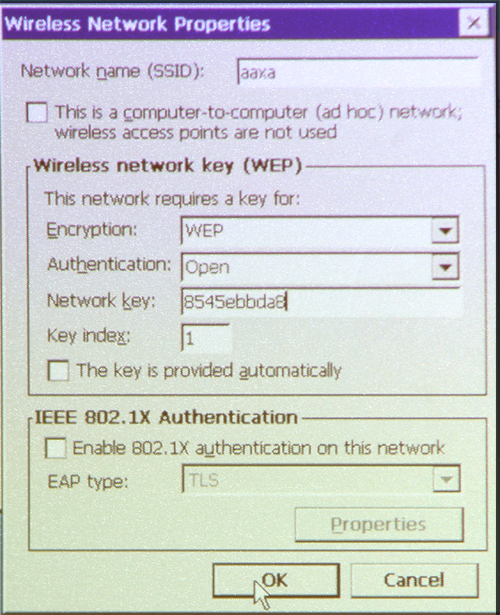RECENT UPDATES
 |
|
|
 |
|
|
 |
|
|
 |
|
|
 |
|
|
 |
|
|
 |

Connecting to your Wi-Fi network automatically with the P4 Wi-Fi
Upon start up you will be presented with a prompt that will list your available discovered networks. You will be prompted to choose a preferred network. Look through the list of available networks and choose your preferred network it will display whether these networks are public or locked.
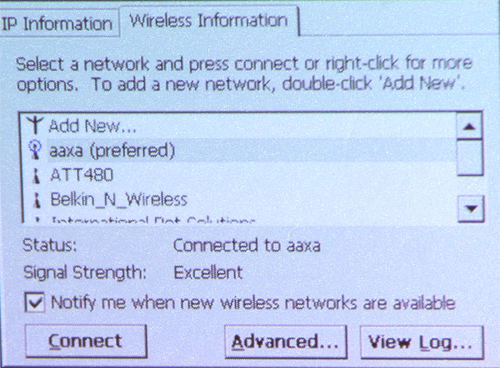
Upon entering your choice you will be brought to a screen where you will have the option to change various settings to help you connect. In an automatic connection scenario you will connect and either enter a network encryption password and encryption type (WPA, WPA2 etc) or simply connect straight away. You should now be connected to the internet.