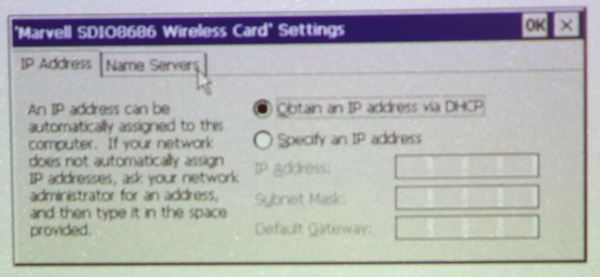RECENT UPDATES
 |
|
|
 |
|
|
 |
|
|
 |
|
|
 |
|
|
 |
|
|
 |

Manually Connecting To A Network Via P4 Wi-Fi on-board settings.
If needed you can connect to a network manually by providing the P4 Wi-Fi all the necessary information needed to make a connection with the wireless terminal. In order to get into the menu to do this you will first need to enter Windows CE via the menu icon titled "Desktop".
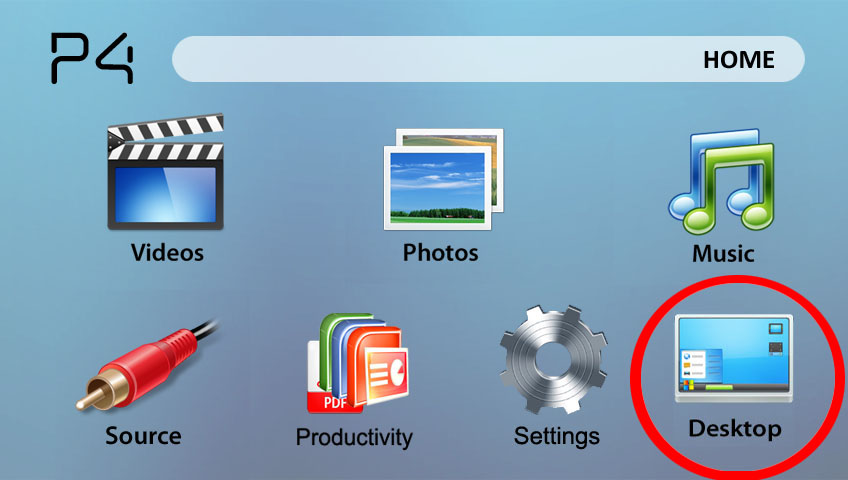
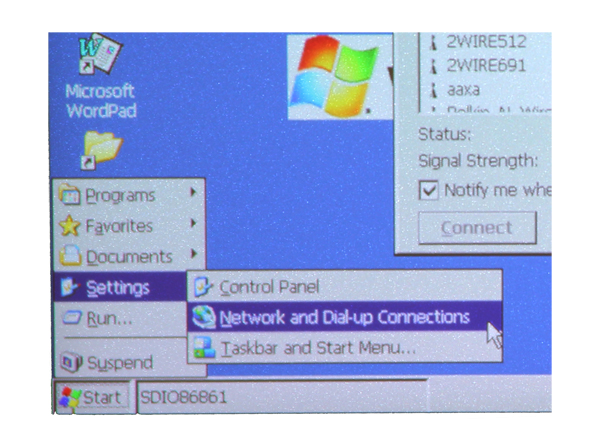
Here you have the option of connecting by information provided by the network admin. From these menus you can enter direct IP's and also name servers. After entering the revelant information you will be online.