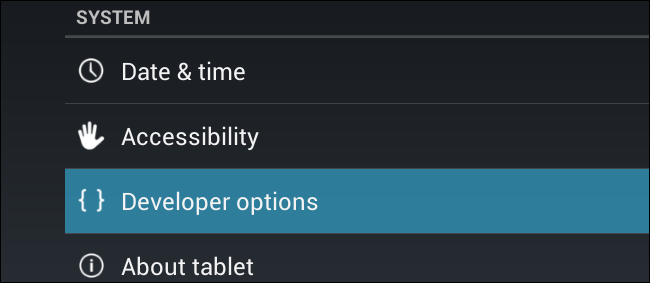RECENT UPDATES
 |
|
|
 |
|
|
 |
|
|
 |
|
|
 |
|
|
 |
|
|
 |

How to enable the Mini-USB port on your LED Android
This USB port will allow you to connect additional USB devices to the projector, enabling it is quick and easy.
- On the projector, go to the "Apps" icon, and select Settings from the list
- Once on the settings menu, scroll down to "Developer Options"
- In the Developer Options menu, change the "USB Debugging" option to Off.
- You can now use the Mini-USB port to connect extra USB devices.