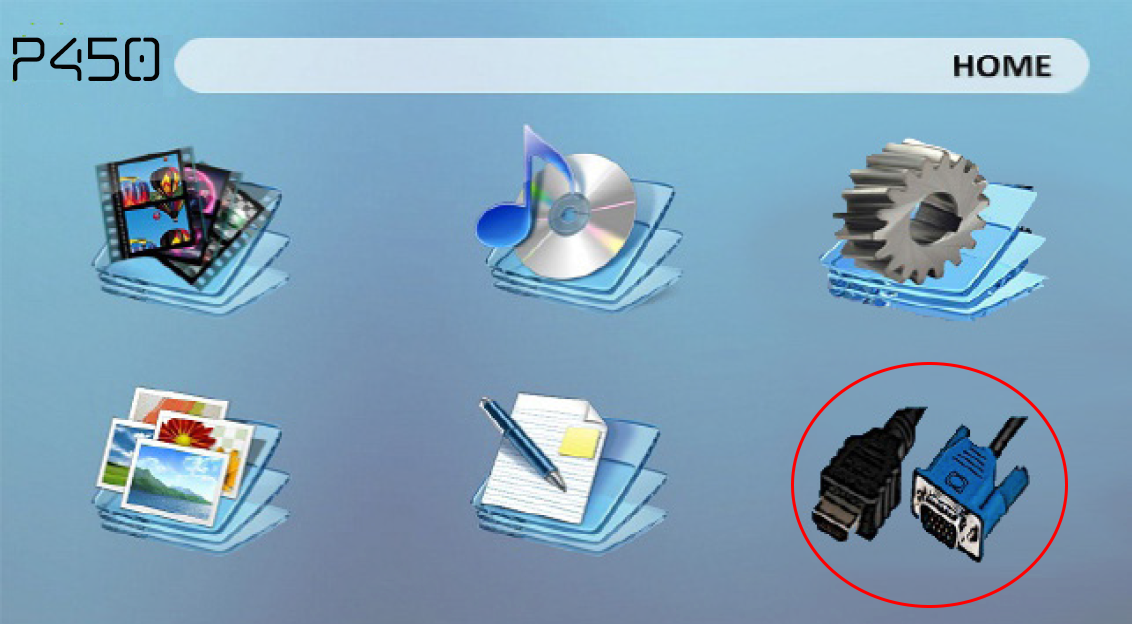RECENT UPDATES
 |
|
|
 |
|
|
 |
|
|
 |
|
|
 |
|
|
 |
|
|
 |

How to connect your P450 to an MHL enabled Android Device.
Your P450 is ready to be connected to MHL enabled devices. Make sure your MHL device has an HDMI out on one end.
1. Connect your P450 and the device you wish to project
2. Ensure that either the application or device are video-out enabled.
3. Visit the source button on the P450 and choose HDMI.
4. Ensure that the cable is properly secured to the output device and that the application is video-out native. Additional settings might be necessary to enable output.
5. Enjoy your application or output device.