RECENT UPDATES

Does the 4K1 support HDMI CEC and how is it utilized?
1. The 4K1 supports HDMI CEC (Consumer Electronic Control), which allows you to control your 4K1 projector along with any HDMI-CEC compatible device with one remote.
2. In order to utilize this feature, first ensure the HDMI device being connected to is CEC compatible and enable this through your devices' settings.
3. On the 4K1, go to the Setting Menu and Select "Advanced" and then select "HDMI CEC". This will bring up another screen where the HDMI CEC features can be edited, as seen below.
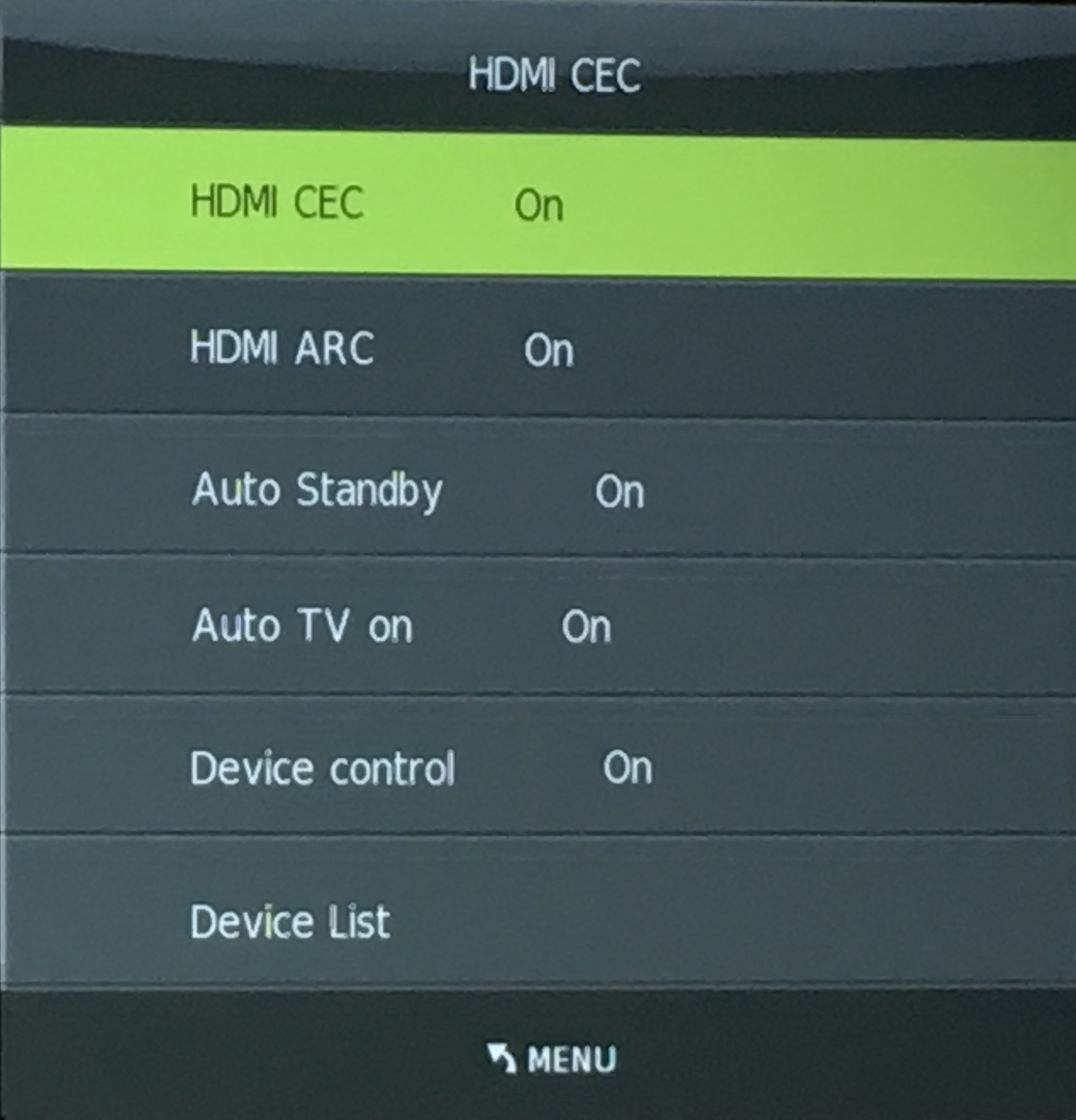
4. If all of the options are on the "ON" position, the 4K1 remote will be able to control other devices and allow them to power on when turning the projector on from standby mode.
5. If you have any other questions or need further assistance, please contact AAXA Technical Support either by email at info@aaxatech.com or by phone at (714) 957-1999 between 9AM and 4 PM PST for further assistance.







