RECENT UPDATES

Please apply this reflash if the color representation on your P7 Pico Projector is off, i.e. the reds display as pink
Notes before updating:
- A USB memory stick (FAT32 format) no more than 32GB is needed to update the firmware on your P7
- Please ensure your unit is plugged into power when updating the firmware.
1. Download the projector firmware file below
2. Copy the downloaded firmware file to the root folder (highest folder of hierarchy) of the USB memory stick.
NOTE: DO NOT copy any other files or folders to the USB memory stick
DO NOT change the firmware's file name
3.Turn on the projector
4.Connect the USB memory stick to the P7's USB port
5.Wait a few seconds for the projector to recognize the USB
6.Go to the Settings Menu to bring up your Picture Settings
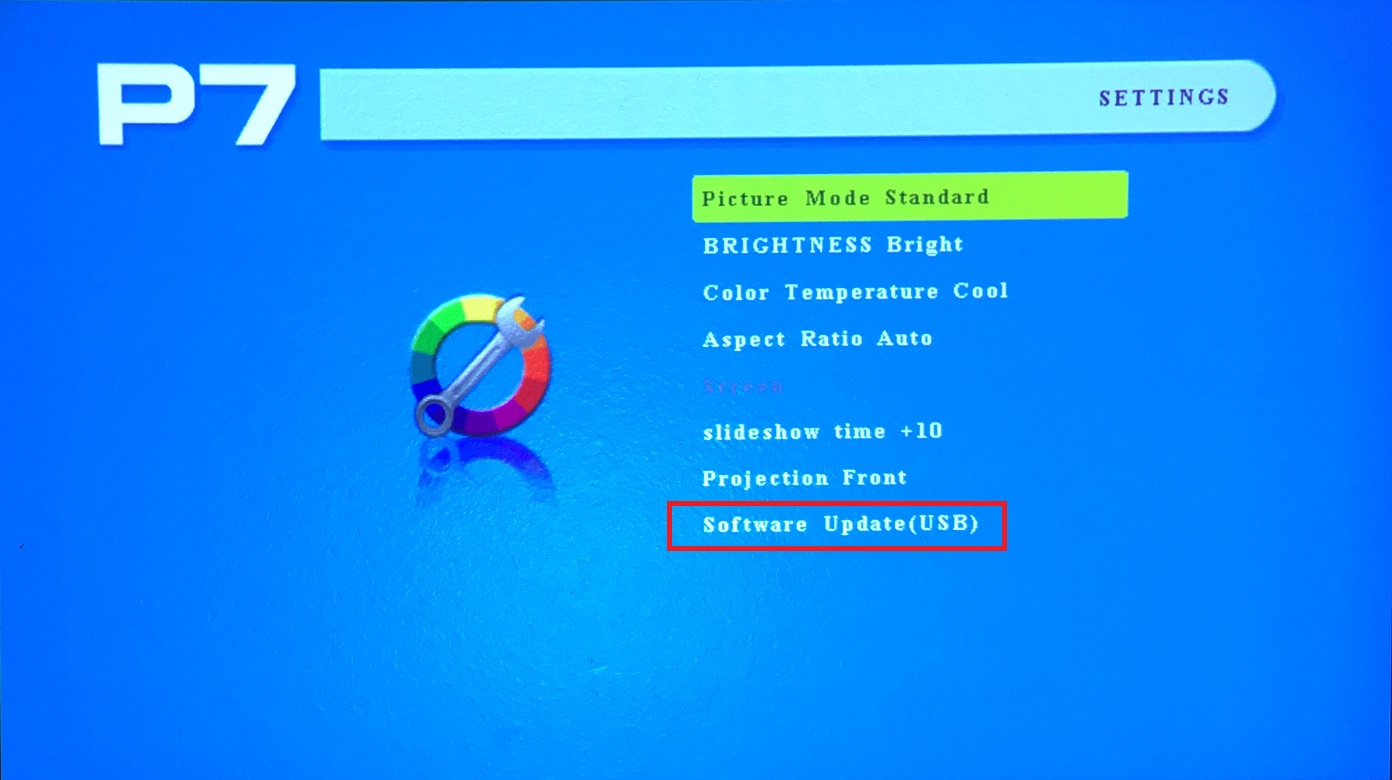
7.In the Picture Settings, select Software Update (USB) and select Yes to confirm update
8.The firmware update will automatically take place. The firmware update will take 30 seconds to 1 minute and your P7 will restart on its own and boot back into the Main Menu.
9.Your P7 is now updated with the latest firmware!







