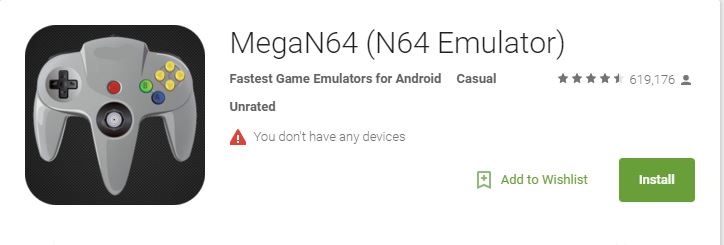RECENT UPDATES
 |
|
|
 |
|
|
 |
|
|
 |
|
|
 |
|
|
 |
|
|
 |
|
|
|
|


The question has been asked many times- whatís the usefulness of a projector with an Android operating system onboard. Many blogs have discussed this ad nauseam (here and here) but I thought we would take a different approach.