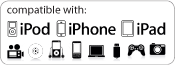|


| ||

| ||
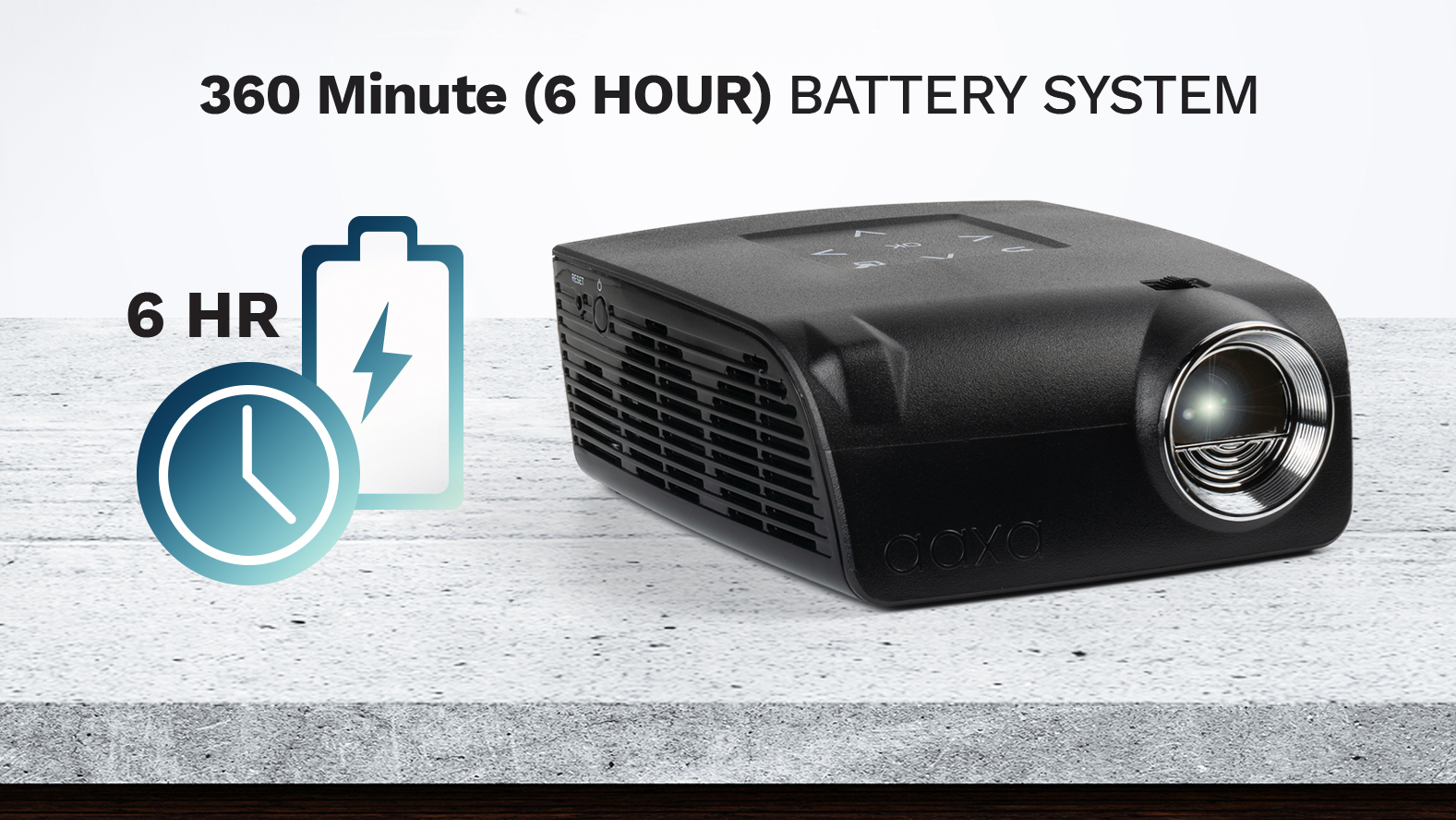
| ||
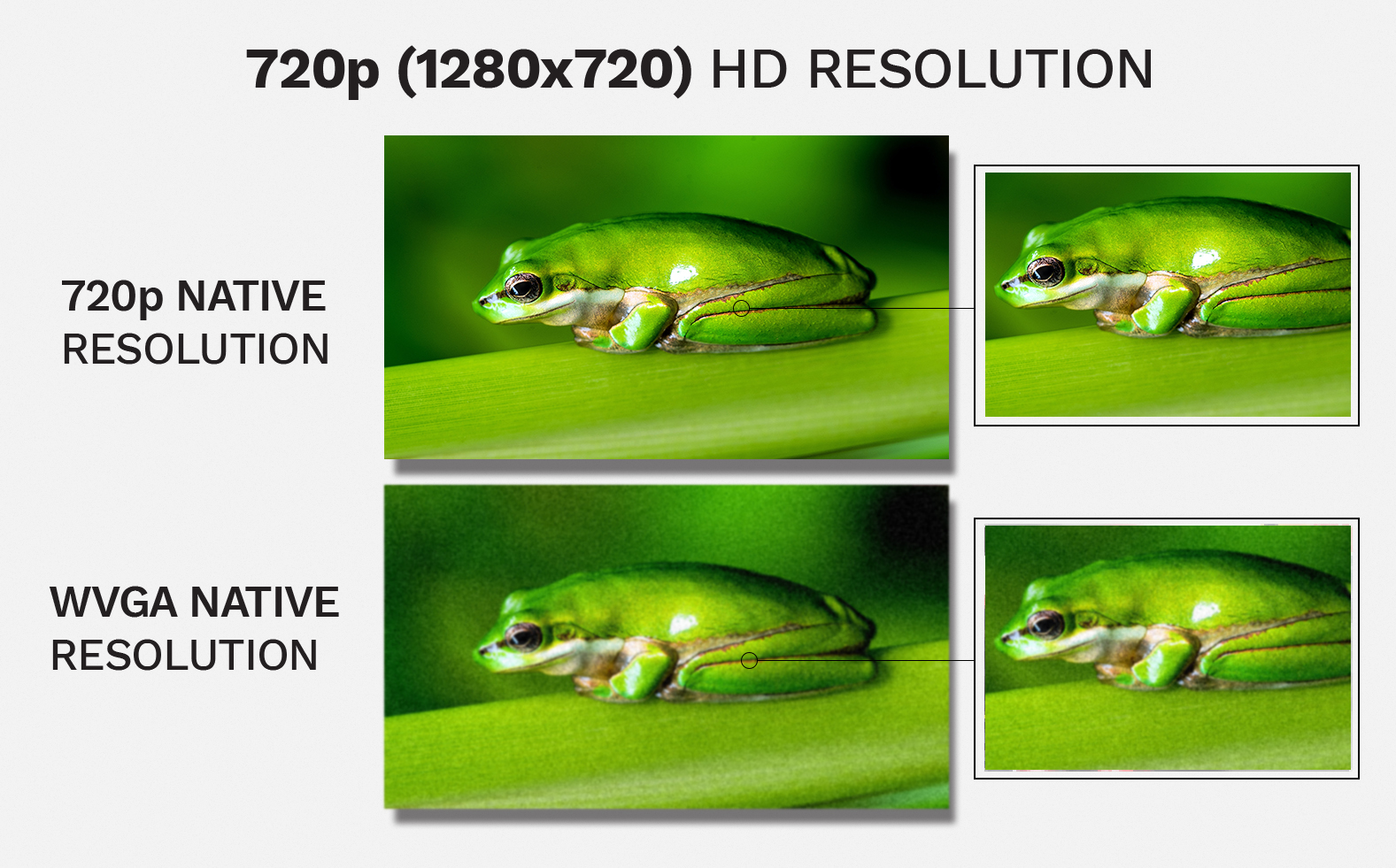
| ||

| ||
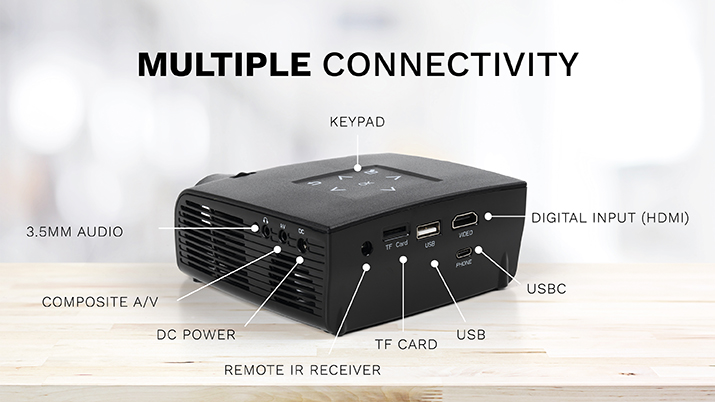
|
| Max Resolution: | 1920x1080 (1080p) |
| Native Resolution: | 1280x720 (720p) |
| Max Brightness (DC): | 400 Lumens |
| Contrast Ratio: | 1000:1 |
| Projection Lens: | Manual Focus |
| Projection Image: | Available Size 10 ~ 120 inch |
| Keystone: | Manual |
| Lamp: | Triple RGB LEDs with Vibrant
Color Technology Life 30,000hrs |
| Projection Offset | 100% |
GENERAL SPECIFICATIONS
| Battery Runtime | 360 Minutes (Eco Mode) |
| Audio Output | 2W Speaker; 1W Tweeter
3.5 mm Headphone Output |
| Color: | Black |
| File Playback: | microSD & USB Host reader |
| Menu Language: | English, Spanish, French,
Chinese (Traditional/Simplified), Dutch, Korean, Japanese |
| Aspect Ratio Control: | 16:9 |
| Dimensions: | 5.2" x 4.5" x 1.9" |
| Weight: | 1.28 lbs |
| Power Consumption: | 36W |
| Supported Formats: | JPG, AVI, BMP, GIF, TXT |
| Conformances: | CE, FCC Class A |
INPUTS / OUTPUTS
| Video In: | Standard HDMI Composite A/V (3.5mm Jack) |
| Mirroring: | USB-C Display Port Compatible Devices |
| Audio Out: | 3.5mm Stereo Headphone Jack |
INCLUDED ACCESSORIES
| In the Box: | Power Adapter USBC to USBC Cable Remote Control Manual |
THROW RATIO (1.5)
| Model: | GP-200-01 |
| UPC: | 860002203904 |
Popular Accessories
 |
AAXA Lightning Presentation Cable for Apple iPhone/iPad
MSRP: $39.99 $27.99 |

|
AAXA USB-C Presentation Cable
MSRP: $39.99 $27.99 |
|
|||
 |
AAXA S2 Remote Control
MSRP: $25.00 $9.99 |
 |
AAXA S2 Power Adapter
MSRP: $29.99 $14.99 |
 |
AAXA S2 AV Cable
MSRP: $25.00 $9.99 |
 |
AAXA USB-C to USB-C Cable
MSRP: $32.99 $24.99 |
S2 Media Player Main Menu |
Bright Images Without Cords (Actual Image)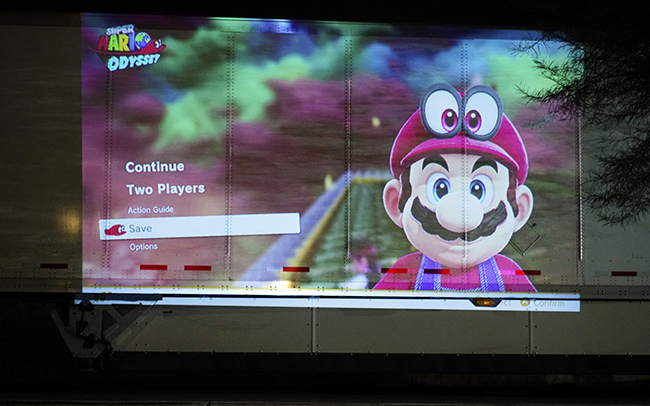 |
Mirror Presentations from via USBC with Ease (Cable Included) (Simulated Image) |
High Resolutions Text Display (Actual Image)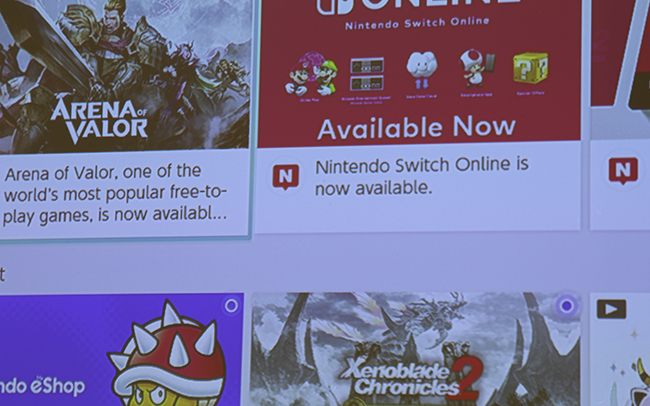 |
Immersive Outdoor Display (Actual Image) |
LED Projectors versus UHP Projectors
Q. What devices can I mirror on the S2 via USBC?
A. Please click here to see the answer to your question
Q. Can my USBC Cable also charge my connected device
A. Please click here to see the answer to your question
Q. How do I connect and mirror my device on the S2 via USBC?
A. Please click here to see the answer to your question
Q. How do I view PowerPoint, Word, Excel and PDF files from my USB thumb drive on my S2?
A. Please click here to see the answer to your question
Q. If you are unable to connect your USB flash drive to the S2, here are some tips.
A. Please click here to see the answer to your question
Q. What do I do if the S2 is unable to hold a charge or turn on?
A. Please click here to see the answer to your question
Q. How do I connect my S2 to an HDMI enabled device?
A. Please click here to see the answer to your question
Q. How do I connect my S2 to a PC Computer?
A. Please click here to see the answer to your question
Q. How do I connect my S2 to a Mac Computer?
A. Please click here to see the answer to your question
Q. How do I connect and mirror my iPhone or iPad to my S2
A. Please click here to see the answer to your question
Q. How long does it take to fully charge the battery on my S2?
A. Please click here to see the answer to your question