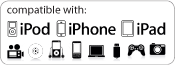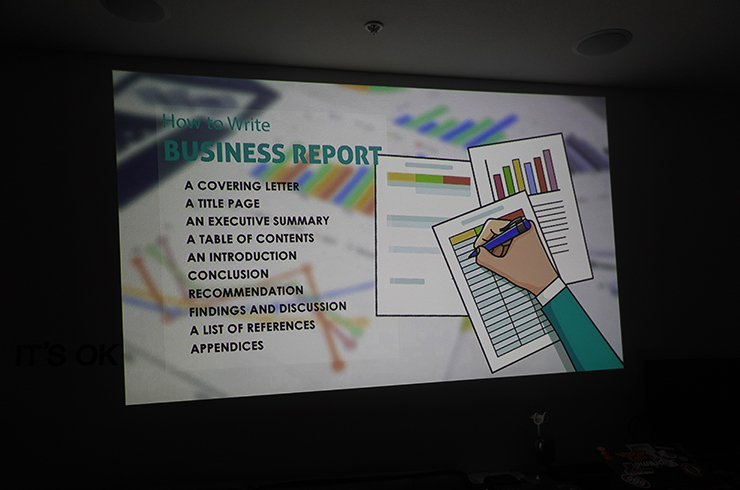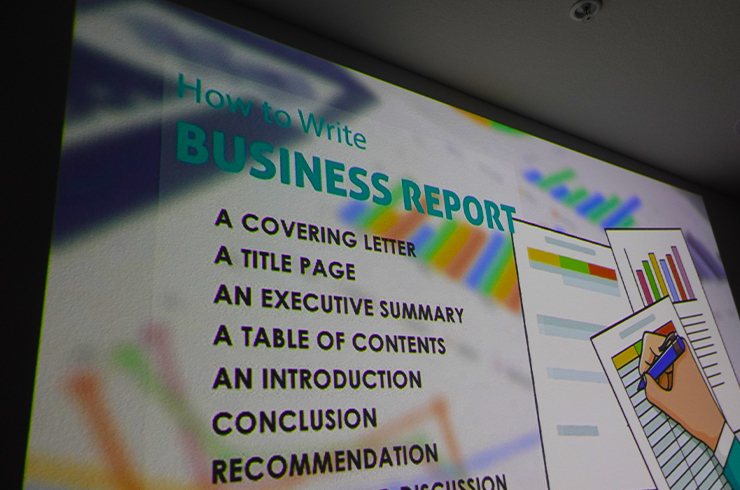|






The P400 is the Ultimate Family Movie Projector
 |
||
Short Throw Optics - A Bigger Screen at Shorter Distances
 |
||
Mobile Projection with a 2-Hour Onboard Battery
 |
||
Full Featured Projector Great for all Occasions!
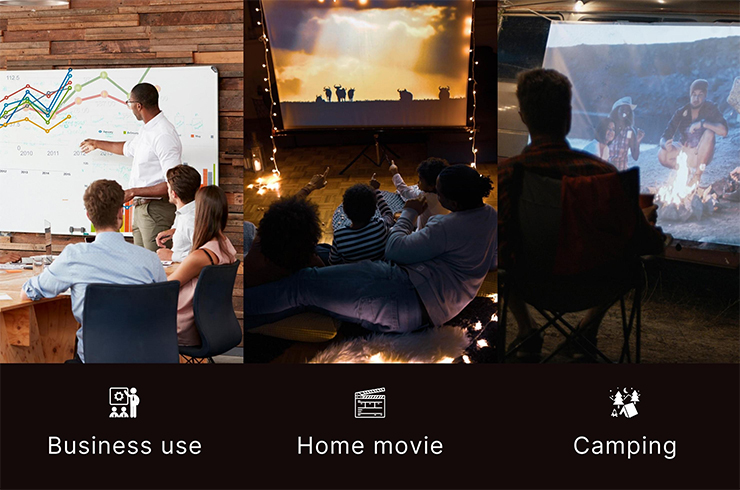 |
||
Multiple Inputs for All Devices
 |
||
Native 1080P Crystal Clear Resolution
 |
||
Excellent Focus Ability
 |
||
Solar Panel Technology
 |
Q. How come the projection direction on my P400 does not change when I try to use it? / Issue with projection direction.
A. Please click here to see the answer to your question
Q. What do I do if the P400 is unable to turn on?
A. Please click here to see the answer to your question
Q. How do I connect my P400 to an HDMI enabled device?
A. Please click here to see the answer to your question
Q. How do I connect my P400 to a PC Computer?
A. Please click here to see the answer to your question
Q. How do I connect my P400 to a Mac Computer?
A. Please click here to see the answer to your question
Q. How do I connect my P400 to an iPhone/iPad?
A. Please click here to see the answer to your question
Q. How to screen mirror Android devices?
A. Please click here to see the answer to your question